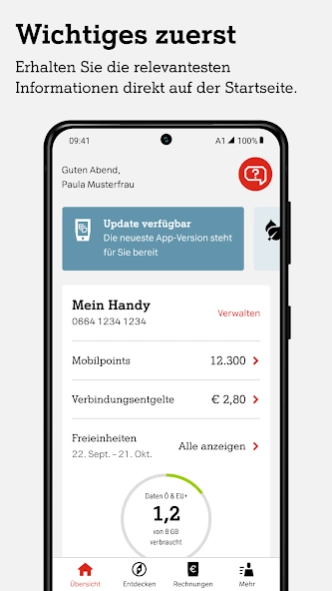Mein A1 24.3.1
Free Version
Publisher Description
Mein A1 - Free units, invoices and products always in view with the My A1 app.
Use the My A1 app to keep track of free units, costs and bills. For mobile phones, internet and TV. Stay up to date with A1 news and personal offers. And if you have a question, you can quickly find the right answer with the A1 app.
Overview: All your products directly on the start screen of the My A1 app. From there, you can call up details on existing contracts, terms and connection charges. Book additional data packages directly in the app or upgrade your tariff. Top up your credit quickly and easily. Set limits for your data consumption with cost control. And forward calls to voicemail or a phone number.
Free units: You can see the available minutes and dates for each of your products. Select the free units that are most relevant to you to display them as favorites on the start screen. So you always have an overview of data volume and data consumption.
Invoices: The Mein A1 app shows the costs of the last six months in a clear and understandable way. Download detailed invoices as PDF.
Discover: Find out about personal offers, news and trends relating to A1.
Help: In A1 Chat, the digital advisor offers simple solutions around the clock. Get the right answer on any topic.
More: Manage your customer data in the app. Find the nearest A1 shop. Book an appointment in advance and shorten your waiting time in the shop.
About Mein A1
Mein A1 is a free app for Android published in the System Maintenance list of apps, part of System Utilities.
The company that develops Mein A1 is A1 Telekom Austria AG. The latest version released by its developer is 24.3.1.
To install Mein A1 on your Android device, just click the green Continue To App button above to start the installation process. The app is listed on our website since 2024-04-08 and was downloaded 1 times. We have already checked if the download link is safe, however for your own protection we recommend that you scan the downloaded app with your antivirus. Your antivirus may detect the Mein A1 as malware as malware if the download link to at.mobilkom.android.meina1 is broken.
How to install Mein A1 on your Android device:
- Click on the Continue To App button on our website. This will redirect you to Google Play.
- Once the Mein A1 is shown in the Google Play listing of your Android device, you can start its download and installation. Tap on the Install button located below the search bar and to the right of the app icon.
- A pop-up window with the permissions required by Mein A1 will be shown. Click on Accept to continue the process.
- Mein A1 will be downloaded onto your device, displaying a progress. Once the download completes, the installation will start and you'll get a notification after the installation is finished.